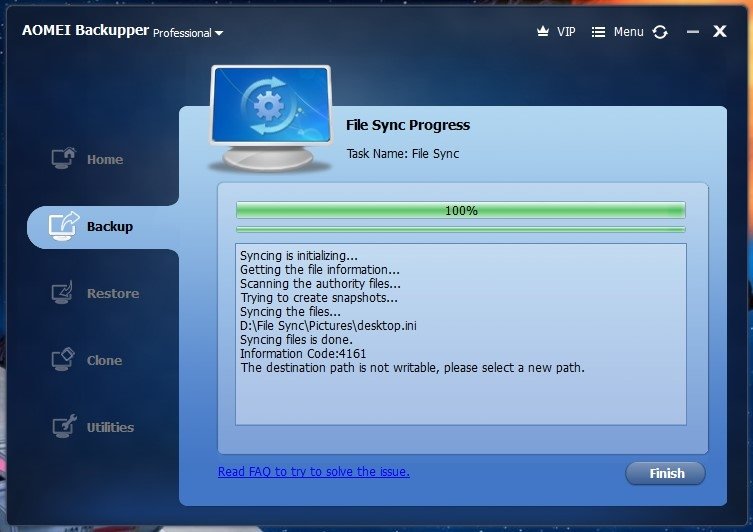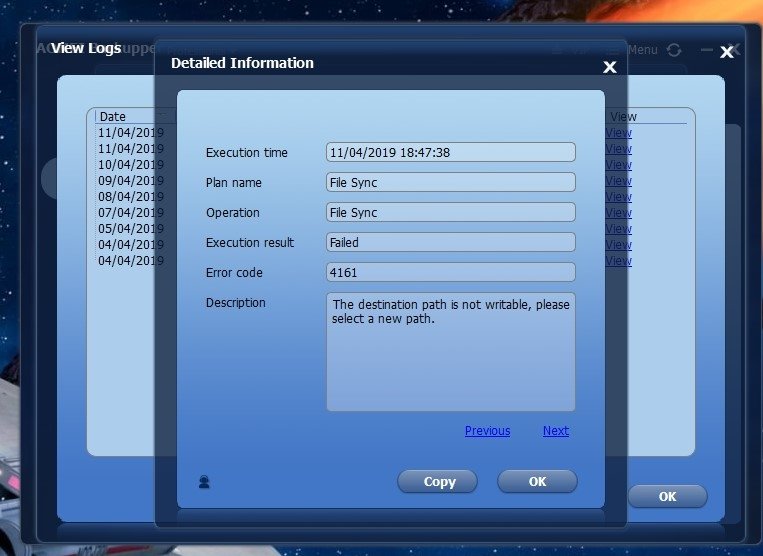2 PC License Limit
AMOEI Backupper - Backup and restore only system partitions on notebook without recovery partition
Information Code: 4101 / Failed to create file.
What do I need to select to create my backup
Do I select C: disc or do I open up C: and put check marks in every partition.
I want to capture everything on C: drive. Does it also create the partitions on the back up or just the data on each partition?
Thanks
windows says raw and AOMEI NTFS
Thank you for this resource and letting me use the software to save my files. I am broke this month bit I will pay if this program is able to help me recover my lost data... over 400 GB.
I have a new, to me, mother board and it is having hardware issues with my video card. I installed my SATA hybred drive to the mother board and started getting errors on the drive. I made some changes and used mly laptop to fix errors on the drive. It worked fine in my laptop for a day. Then I installed it back to the PC with the new mother board. I decided to run checkdisk. Check disk said it needed to unmount the partition/drive and said ok and then nothing. no scan and the computer became very slow so I rebooted. Now two of the partitions are being seen by windows drive manager program as raw and zero size. I found AOMEI by searching File Forim. AOMEI sees the drive size and the free space so I know my data is there. I am 60 paecent done scanning the drive with AOMEI recovery wizard and the scan in finding lost partitions but not the so called raw ones. I believe that your program does not see then as lost. I tried the error scan in AOME and it said it found errors. When I click to fix the problems another window asks to fix over and over.... I did this a lot of times and it seem to not be working correctly.
I noticed the option to change drive type. If I change to NTFS could this help windows to see the drive?
Real-time Sync, deletion of folder in the destination
The "Real-time Sync" from a USB stick to the hard disk works fine.
But when a folder is deleted in the USB stick, the folder is still left untouched in the hard disk. I want it removed in the harddisk.
How to solve that? To manually go in to the hard disk and remove folders seems a bit akward...
Trying to restore backup to new computer, getting rid of old one.
How do I find the backup on the web.
Backupper boot flashdrive + image
The problem is that creating the bootable flashdrive reformats it to FAT32 (which, of course, USB flashdrives are by default) and my images are ~25GB, far more than the 4GB file limit of FAT32.
Is there a way for Backupper to create an NTSF bootable?
Abservice.exe - can't replace

Backupper Pro does not perform backup neither incremental
All Backup jobs gone
"too small" - AOMEI Bankupper

GDPR compliant version still phones home
So, basically, this is just Backupper v4.1.0 Standard, with some nonsense about the GDPR. All the info that's included has no real meaning to the end user.
QtNetwork4.dll and QtWebKit4.dll are included just to be able to show this "information":AOMEI's mission is "Always Keep Global Data Safer". Data security and its protection are our priority. We are committed to providing users with products and services that are ready to be used in accordance with GDPR.
* Examine our products and websites, and change the way of personal data collecting.
* Ensure the appropriate, transparent and plain contractual privacy statement is in place.
* Continue to invest in our infrastructure against security breaches.
* Monitor the guidance around GDPR compliance and adjust our privacy if it changes.
other.ini does include the setting[UserExperience]
ExperienceValue=0What's more, at every start-up, AOMEI Backupper still tries to phone home, even if "Check for updates automatically" is disabled (which can be configured from within Backupper, or in the file
backuprecovery.ini via[CheckUpdate]
AlwaysCheck=0
Conclusion
As far as I can see, there is no actual difference between Backupper Standard and the GDPR Compliance version, other than some vague statements in a dialog. Backupper GPDR still connects to the AOMEI servers at start-up and there is no new or improved way to control what is being sent. All this, combined with the fact that they're dedicating a whole page to these separate versions (and the accompanying publicity it got) makes it seem like it is merely a publicity stunt, without the actual implementation of changes towards the betterment of the end user's privacy.Another possible explanation is that versions after v4.1.0 have new telemetry / data collection methods implemented, and that this older version is simply the only version that is still agreeable to be used by users in the European Union.
I can't find it :-( - AOMEI Backupper Pro 4.6.3

Partition Image Schwierigkeiten
In meinem Rechner unter Windows 10 Prof. 1809 stecken 2 Festplatten.
Festplatte 1 Partition C und E
Festplatte 2 Partition D und F
Alle Partitionen sind aktiv, gebootet wird die Partition C.
Die DVD Laufwerke haben bei mir G und H.
Wenn ich auf eine externe USB Festplatte sichere wählt die meistens von sich aus selbständig den Buchstaben K.
a) Sicherung einer Partition C auf Festplatte 1 auf die externe Festplatte K, keinerlei Probleme.
b) Sicherung der Partitionen C und E von Festplatte 1 auf externe USB Festplatte als Festplattensicherung der Festplatte 1 keine Probleme.
c) Wenn ich aber versuche, die Partition C von der Festplatte 1 und ferner zusätzlich die Partition D von der Festplatte 2 auf die externe USB Festplatte K zu spielen, Probleme, macht Aomei nicht mit. Es sichert mir nur die Partition C von der Festplatte 1 und verweigert die Partition D von der Festplatte 2 mit zu sichern, obwohl, bei der Auswahl der beiden Partitionen als Imagesicherung wird das noch als aktiv angezeigt, bei der Sicherung bleibt es jedoch auf der Strecke und nur die Partition 1 der Festplatte 1 wird gesichert.
Schitt...
Entweder ich (!) mache etwas falsch und müsste einen anderen Weg gehen bei aomei.
Macrium Reflect macht das allerdings ohne Probleme, selbst wenn ich drei oder vier Partitionen einzeln anklicke, wird jede einzelne die ich anklicke auch einzeln als Image gesichert auf die externe Festplatte.
Fehler in Aomei??
Oder bisher hatte noch keiner diese Konstellation?
Ich möchte allerdings sehr gern, das es so klappt wie ich es möchte und nicht, das es nur Images von ganzen Festplatten geben würde..
Danke für Anregungen oder Lösungsvorschläge
FeldEDV
boot disk not being created
Robert
Backupper Technician Plus - Ext4 Partition not enough free space at restore on the same harddisk
cloning particular subfolders
AOMEI Backupper Schedule Service
Is the reason that backup won't start ?
Problem with File Sync Task after restoring disk image.
Please note... this is not just a one off problem on a single installation but is occurring on every clean install of W10 + AOMEI that I do.
The setup...
My main drive is partitioned as shown in the images below. I have File Sync to back up my user files to partition D with the task running once a day. This has always worked well in the past.
The problem that has recently appeared is that when restoring a disk image (made with Backupper) the File Sync task becomes broken and will not run. I've tried editing the task and reselecting the destination location but nothing seems to work. Disk image restores have never before caused an issue like this.
(is the file path the program is selecting incorrect ? Please look at the image of the error)
The only way to get File Sync to run again is to delete the File Sync task and set up a new one.
The set up and error codes are as shown here.