Got this message twice: "Failed to initialize RPC service. Please retry or reinstall the software and try again."
↧
Install Failed (Windows 7)
↧
AOMEI Backupper free - After cloning mbr disk to uefi, windows does not shut down pc
After cloning mbr disk to uefi, windows 10 does not shut down pc. It turns on and restarts without problems, but when shutting down it performs the windows shutdown process but the CPU is still on. how can I solve that?
↧
↧
Franco Polato
Hi,
I installed windows xp and 7 in virtualbox and then restored the first one to a usb flash drive flagging universal restore. After switching on the pc an selcting usb boot the windows logo appears and then the stat up gets abruptly interrupted by a blu screen an after a second the pc restarts
I would like to have a windows xp or 7 bootable usb flash drive compatible with all pcs.
Is there someting wrong I did or is it symply impossible to restore a system image to a usb drive?
plese let me know, I’m racking my mind to find a solution. Thanks.
Franco
I installed windows xp and 7 in virtualbox and then restored the first one to a usb flash drive flagging universal restore. After switching on the pc an selcting usb boot the windows logo appears and then the stat up gets abruptly interrupted by a blu screen an after a second the pc restarts
I would like to have a windows xp or 7 bootable usb flash drive compatible with all pcs.
Is there someting wrong I did or is it symply impossible to restore a system image to a usb drive?
plese let me know, I’m racking my mind to find a solution. Thanks.
Franco
↧
Files missing from mounted image
I wanted to explore the contents of a particular folder which was backed up a week ago as part of a system image. So I went into Utilities - Explore Image and mounted the C: Drive partition. But when I went to the folder (using Q-Dir as an administrator) on the mounted image, it had only one empty subfolder. But the same folder on my computer has 8 files and 10 subfolders. This is the users\username\documents folder I am looking at. Can anyone explain why the contents of the users\username\documents on the mounted image are missing?
Thank you
↧
Restoration Issues
Hello;
I having digfficulties in performing the restoration here. I took the system backup from a pc which same hard drive size and trying to restore it to another PC with same brand and config and same hard drive size. Although when the destination option comes during restore, it says I need to have more space, where as I never had that kind of harddrive size on my source PC??? What is going on? Thanks
↧
↧
Aomei backupper not launching under windows 10
i'm having an issue on two PC's which have AOMEI backupper standard running on WIN10.
when going to launch it will show the launching splash screen and then dissapear.
Event view shows 2 separate errors
when going to launch it will show the launching splash screen and then dissapear.
Event view shows 2 separate errors
Faulting application start time: 0x01d42ab41a809e09
Faulting application path: C:\Program Files (x86)\AOMEI Backupper\Backupper.exe
Faulting module path: C:\Windows\WinSxS\x86_microsoft.vc80.crt_1fc8b3b9a1e18e3b_8.0.50727.9348_none_d08c1480442bf1e1\MSVCR80.dll
Faulting application start time: 0x01d42ab41a809e09
Faulting application path: C:\Program Files (x86)\AOMEI Backupper\Backupper.exe
Faulting module path: unknown
Registering the DLL gives me an error saying MSVCR80.DLL may not be compatible with the version of windows that you are running.
Registering the DLL gives me an error saying MSVCR80.DLL may not be compatible with the version of windows that you are running.
↧
What is the first thing comes to your mind when you see AOMEI?
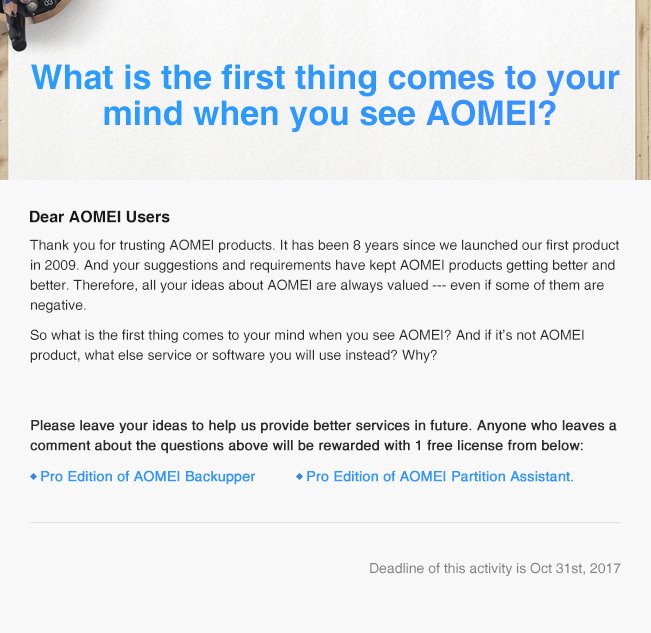
↧
AOMEI Backupper Professional can clone HD with Bad block´s?
Hi people,
AOMEI Backupper Professional can clone HD with Bad Block´s? I have HD and I need to clone. I long time ago, I used Norton Ghost with option to continue backup with bad block´s.
Thank´s
AOMEI Backupper Professional can clone HD with Bad Block´s? I have HD and I need to clone. I long time ago, I used Norton Ghost with option to continue backup with bad block´s.
Thank´s
↧
Update clone not incremental?!
Hi,
I made a clone of my c-drive and want to plan an update every week. When I try to do that I get a message saying that my clone will be overwritten and I may lose important info. If I understand this well it means that a new clone will be made every week, not an incremental one. Is that right?
I assume I must accept that something may go wrong and choose to make a new clone once a week, right?
Kindest regards, Leo
I made a clone of my c-drive and want to plan an update every week. When I try to do that I get a message saying that my clone will be overwritten and I may lose important info. If I understand this well it means that a new clone will be made every week, not an incremental one. Is that right?
I assume I must accept that something may go wrong and choose to make a new clone once a week, right?
Kindest regards, Leo
↧
↧
Information Code:201. Not enough space in disk.
I've just installed Backupper standard and now get an error about there not being enough space. I have approx 4.5TB of free storage free but it's stopped after backing up just 249GB.
Any ideas?
↧
When restore I can only see C drive
When I choose the partition from where I want to restore I can only see C drive not D drive. So I have option C on C. LOL?
↧
Backupper Standard - unable to get single file created
I just downloaded Backupper Standard and Image Deploy as a proof of concept to image multiple machines. Obviously, my current image is not compatible so I'm trying to get a new one with Backupper Standard. However, when doing a disk image, the software results in multiple 4GB chunks even though I have modified the settings to do a custom size (50GB). Even though settings are set global, it always does 4GB chunks. When trying to use Image Deploy, it says the .adi file is damaged, for obvious reasons. What am I missing?
↧
Disk restore trashed my system
I was having windows problems, so I decided to restore from an AOMEI standard disk backup. After that, my whole system was trashed and I couldn't get past the Dell boot menu. None of the partitions contained usable information. With the help of Dell support, I was able to do a clean Windows install. But I'd greatly prefer to try the restore again using my backup drive, so I don't have to reinstall all of my software.
I'm assuming that I did something wrong in the restore process. I should be able to restore all of the partitions as the were before, correct?
I'm assuming that I did something wrong in the restore process. I should be able to restore all of the partitions as the were before, correct?
↧
↧
Aomei silent installation / runtime error
We distibuted aomei backupper 4.5 in our company. (upgrade from 4.1.0)
On 15 of 50 computers we got a “runtime error”.
(error only with silent parameter / manually Installation works)
After a restart we got a blue screen. (Inaccessible
boot device)
The boot partition is fine.
Do you know the Problem?
//
Error:
Runtime Error (at 186:984)
Out of string range.
↧
Should I use System or Disk Backup?
My C drive is dedicated for my operating system and my D drive for data. Aomei Backupper offers System Backup and Disk Backup. For my C drive, in case of a crash, I'm not sure whether I should use System Backup or Disk Backup. The goal is, in case my C disk crashes, to be able to rebuild it.
↧
Incremental backups are the same size as a full backup
I have the pro version. I am backing up a HDD which has 1.3TB of data to a NAS. I have scheduled weekly incremental backup. The full backup is 1.3TB and took 30 hours. Each subsequent incremental backup is also 1.3TB and takes 30 hours. Surely the incremental backup should be small and quick. My NAS is almost full after 3 weeks. Please advise
↧
Analyzing Volume - takes forever!
When I try to restore an image I took from an identical computers SSD disk, it takes forever at "Analyzing Volume".
I don't remember seing this behaviour before. Is there something I can do to make it skip this part and continue with the restore?
Thanks.
↧
↧
system backup
Does system backup include users with all user data files, ie documents, music, pictures etc?
↧
Disk or Partition backups
Using Disk or Partition backup, are existing files or images on the destination drive wiped out? Can you put multiple images (backups) onto the destination drive?
↧
AOMEI Backupper Pro - Full Backup Scheme will NOT delete older full backups
Hello, have spoke with tech support but still no luck. Been using AOMEI Backupper Pro on two Win10 machines. Creating lots of full backups. Problem is when creating a Backup Scheme - "Full Backup Scheme" will NOT delete any older full backups! The backup keep adding up. The only way to free up space is to periodically delete the older full backups from their folder location. Please advise. Still waiting for a solution.
↧