Problems with WinPE USB bootstick Backupper 5.9
Backupper Pro amwrtdrv.sys causes system crash
I'm using Backupper Pro 4.6.2 with Windows 10 Pro 1809 at current service level (KB4489899)
I have a Partition Incremental backup scheduled for 04:35 every day, using the AOMEI scheduler service.
Every other day a system crash, followed by reboot, occurs just after the backup starts, and the backup never completes. I suspect that the first backup after a reboot works, but subsequent backups fail, although I haven't had a chance to test this theory.
The WhoCrashed utility reports this crash is caused by the amwrtdrv.sys driver, shown below:
On Sat 23/03/2019 04:36:10 your computer crashed or a problem was reported
crash dump file: C:\WINDOWS\MEMORY.DMP
This was probably caused by the following module: amwrtdrv.sys (amwrtdrv+0x14D2)
Bugcheck code: 0xA (0x138, 0x2, 0x0, 0xFFFFF80058C9CB7A)
Error: IRQL_NOT_LESS_OR_EQUAL
file path: C:\WINDOWS\system32\amwrtdrv.sys
I tried using the Windows Task Scheduler to run the daily backup and interestingly the backup completed successfully, but was followed immediately by a similar amwrtdrv.sys crash and reboot.
Possibly not related, but I notice that the two versions of amwrtdrv.sys on my system have a slight difference. Both have a Created/Accessed date of 23 February 2019 (when I installed 4.6.2) and both have a Modified date of 01 September 2017.
But C:\Windows\System32\amwrtdrv.sys is 38,320 bytes
Whereas C:\Program FIles (x86)\AOMEI Backupper\driver\i386\amwrtdrv.sys is 34,864 bytes
Any, positive, suggestions?
AOMEI PRO Slow restoration, why ????
First time cloning
I downloaded the AOMEI Backupper standard, and made a repair CD(bios doesn't have boot order USB option) for win10.
My older computer is running win10 pro 64bit using a 320gb SATA drive, which is still working well, but sounds like it's on the way out.
I'd like to clone and replace it before it does. I ordered a similar NEW(NOS) never used before vintage 320gb SATA drive to clone to.
My 1st question is, do I have to format the NEW SATA destination drive first?
What I want is a simple exact copy of the source disk with all of it's content intact being cloned to the same size SATA 320gb destination disk, that will replace the original.
2nd question is, will the original drive remain functional as a backup?
Third question is, after reading the difference between system clone, and disk clone, I'm still a little confused. Seeing that I want a mirror image of the original disk, using the disk clone seems more logical, but on the your website instructions "Method 3: Move system image to new hard drive directly" it suggests using the system clone. Which do you suggest or do both do the same thing?
Backerupper - amwrtdrv.sys causing BSOD on Windows 10
System clone 2 MBR SATA HDDs with the Standard Backupper?
I installed the standard on my computer, and opened clone, and in there are 4 tabs including system clone. On that tab next to the name is an orange PRO. If you open it, it goes to the destination partition page showing my C: drive, and E: storage drive (which is going to be replaced with new destination drive.)
At the top of the page, it has another orange tab highlighted with "upgrade". If I hit next would it work with the 2 mbr sata legacy drives, or would I still have to upgrade and use the Pro edition to do the clone? If so, can I buy a key, and and upgrade from that tab, without uninstalling the standard, or have to do a fresh install?
Back up continue to fail
I create images of my system disk (C) and my data disk (D). It's a Windows 10 system
I back up each to two different places - one set of backups to a set of external HDDs (3.5") through a drive bay and backups to a portable HDD (2.5")
I keep getting failures due to 'bad sectors'
I've run diagnostics on all drives that have not been able to identify any bad sectors,
Any idea why this is happening?
Thanks
what operations the partition recovery tool performs on my hard disk?
Bug: Disk Backupper Freezes the System
Hi,
my system freezes completely while trying to make disc image backups from my system drive (full backup).
I use Windows 10 x64 on a lenovo ThinkPad T540p, and a Samsung SSD with basic disc layout.
The Problem is independent of using VSS or AOMEIs own alternative.
Backupper writes around 25 MB to the external (USB3) hard drive, and according to Windows Resource Monitor it reads a lot of data with maximum speed from system-ssd, but don't write anything to the target drive. After some minutes Backuper stops reading from source-ssd. The system drive is somehow completely locked for any writes, but system tasks reads data from the disc. Because of the ongoing write lock the system freezes and i need to make a hard reset. I am somehow perplexed.
Thank you for any help.
Computer "Occupied by Another Server"

How to create a new partition in command line mode with starting sectors 2048 instead of 63?
Thank you for your great tool in manage partition.
When I created a new partition in GUI mode the starting sector is 2048. (the same result when I created with the diskpart)
But when I used the command line mode to create a new partition the starting sector is 63.
My command:
partassist /hd:2 /cre /pri /size:auto /fs:ntfs /act /align /label:myData /letter:F
gdisk info:

How can I create a new partition with starting sector 2048 by the partassist?
Thanks,
niemtin007,
WinToGo
Disk Clone or System Backup?
Attempt to clone dual boot failed
Updates to paid version?
AOmei Backupper Pro - Reset der Backupnummer
Ich möchte den Zähler auf 0 oder 1 zurückstellen, geht das ?
Volume Shadow Copy Service errors from backups using Windows Task Scheduler
Event Viewer at the times specified of the backups coincide with the the errors logged.
The schedule settings in Backupper are invoked to "Don't install this service, directly use Windows Task Scheduler to run scheduled tasks"
The errors are the result of the third party backup application AOEMEI Backupper.
Errors repeat themselves numerous times again and again.
The logged event are:
Volume Shadow Copy Service error: Unexpected error calling routine CoCreateInstance. hr=0x8007045b, a system shutdown is in progress
Volume Shadow Copy Service Information: The COM server with CLSID{.....} and name CEventSystem cannot be started [0x8007045b, a system shutdown is in progress]
Volume Shadow Copy Service error: Unexpected error querying for the IVssWriterCallback interface hr=0x80070005, access is denied
This is often caused by incorrect security settings in either the writer or requestor process.
In the third error (above), Backupper should be responsible for properly handling the security context of COM callbacks from VSS
The security options in Task Scheduler appear to be set correct (refer to attached screen shot)
Its not clear as to the message logged in Task Scheduler: "The operator or Administrator has refused the request 0x800710E0"
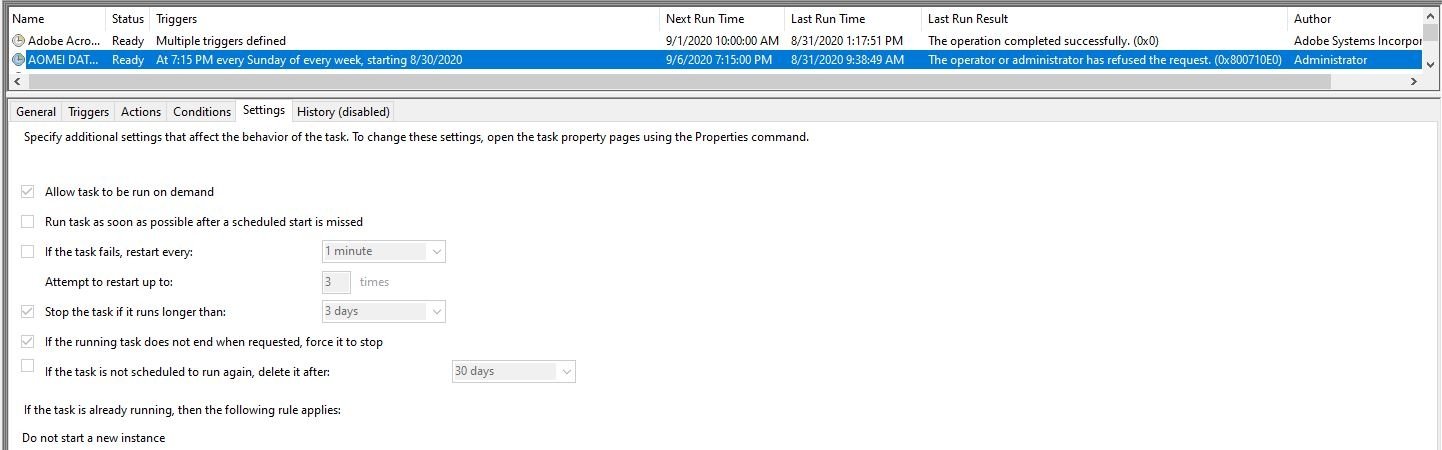


AOMEI Partition Assistant 8.9, interface bug.
Display resolution 1600x900, custom scale set at 125%. I believe that the scaling setting is causing the problems as the forementioned window seems to be 125% too big. See the attached picture.

Partition Assistant 8.9 problem with flash drive
Can't post messages.

