WinPE not the current version
Aomei backupper Standard Not running on my pc
I tried both methods win pe and Linux, both from USB. The Linux Version i also tried to Boot with grub2 loopback method, what worked only on another Machine, but Not on the desired one. Grub is loading the bzimage, short time after the Stick is loading some data(LED from Stick is blinking some Times) then the whole System freezes.
With the win pe method the installer is loading the pe-environment but does Not write anyThing to the USB-device. I tried to Start the Tool with admin rights but didnt change anyThing. Same Problem with uefi and with legacy method.
Ordered AOEMEI Backuper tool absolutely crap
I'm not able to create any bootable usb stick from your tool.
If I boot from this stick -> A disk read error occured on booting, in my windows explorer aswell.
What did you?
I would like my money back, it¨s absolutely crap if can¨t boot from rescue media !
System Backup SSD to HDD Extremely Slow
Built a new very fast computer with the latest hardware - Aomei backup takes 5-6 hours???
Creating a system backup
From: C: 500GB GPT drive (970 EVO NVMe ) 45GB system OS and data
To:
 2TB GPT drive (7200 RPM SATA)
2TB GPT drive (7200 RPM SATA)After a couple of minutes the transfer speed finally stabilizes at 6-8MB/sec ?????
Tested with another target drive - exact same thing.
No Anti-virus or other apps running in foreground or background
I saw a few others with this issue and AOMEI has no answers??
Please anyone with suggestions and solution (been through all the basics)
Thanks
deleted
cloning to ssd
AOMEI Partition Assistant Pro V7.5.1
how dare Backupper repartition my destination drive when cloning!
How much disk space?
AOMEI One Key Backup and Restore Issues Windows 10 - Need help
Dear Friends having some issues with my OneKey Restore when selected F11. Here are the steps that I did
Step1:
I opened the application AOMEI Onekey recovery and started the back up
process. It created a 32GB partition and created a file name
AmSysbackup.adi total size of 20.3GB/32GB
Step2:
Once it completed it gave me the option of adding F11 or A during
bootup, where I selected F11 and clicked OK, then Finish.
Step3: Noticed the partition did not have any drive letter assigned, hence went into diskmanagement and assigned drive letter J.
Step4: Then the drive appeared in explorer and checked the structure. enclosing screenshot of it
Step5:
Then did a reboot of the machine--> immediately after bios screen
pressed F11 and got a disk_read_error. Unsure why but without knowing
just restarted the machine and let the system bootup
Step6:
when it came to the screen that showed option to use AOMEI or Win10
selected AOMEI One key restore. The system rebooted again.
Step7: AOMEI one key recovery started up and got a message box stating unknown error and exited. enclosing pic of it too
Enclosing
all the recent logs just in case as unsure how this software can help
me to solve my burning problem of making a recovery partition of my
system image. will be really appreciate if provided the right procedure
or how to get this resolved sooner. thanks!
This was the response from the support team Megan, but does not address the root of the issue and is like skimming on ice response. Also, enclosing the Menu.lst settings
timeout 0
hiddenmenu
title AOMEI OneKey Recovery
find --set-root /OneKey_PE.iso
map --mem /OneKey_PE.iso (0xff)
map --hook
chainloader (0xff)
Response from Support team on this:
Hello,
As for
the error "Failed to initialize the program......", sorry for that we currently
can't solve it. It is relevant to the system environment
which create the OneKey_PE.iso. If the iso you created manually is
still useless, you can create it on other computer and then copy it to your
AOMEI Recovery enviroment.
In
addition, because AOMEI
Backupper can also restore the AmSysbackup.adi file, you can install AOMEI
Backupper to create the WinPE iso and then rename the iso file(ampe.iso) to
OneKey_PE.iso and save it to AOMEI Recovery Partition to replace the original
one. After that when you press F11 to boot the recover environment, you
will get the screen of AOMEI Backupper.
If you
have any other questions or suggestions, please feel free to contact us
back.
Best Regards,
Megan
AOMEI Support Team
Optimize System, Optimize Life
www.aomeitech.com
Look forward to hear back an solution for people who have faced similar issues. thanks!
OneKey Windows 10 "Failed to initialize the Program" error
Great product that I have used on several of my 8.x computers. Upgraded one from Win 7 -> Win 10 (6.2.9200.2). Deleted existing recovery partition, installed ADK ( both 8.x and 10.x versions), and ran OneKey. It completes the first phase and initiates a restart, briefly flashes the OneKey Loader, then gives the message:
"Failed to initialize the program due to unknown reasons" ...
Looking at the disk partitions afterwards I see no recovery partition created.
The computer is
Lenovo IdeaCentre K330A,
AMD x64,
8GB ram,
DPKT15a 2/25/11 Bios
The full contents of all the logfiles can be seen at https://www.dropbox.com/s/3jlbbe06sjgoal7/OneKey151118.txt?dl=0
The log1.txt file contains the following errors
diskinfo.h(451): Failed to init GPT style table.
[2 ]dyndisk.cpp(213): Failed to RegQueryValueEx on GetSysDgGuid.
[0 ]ldmio.cpp(89): No dynamic disks are found.
BootQuickCfg.h(24): =========================CBootQuickCfg======================
[0 ]BootQuickCfg.cpp(361): /////////////////////////////RemoveBootOption//////////////////////////////
[0 ]BootQuickCfg.cpp(371): SystemVersion = 6
[6 ]bootset.cpp(1249): Failed to get our option.
[6 ]bootset.cpp(1250): C:\Program Files (x86)\AOMEI OneKey Recovery 1.2>C:\WINDOWS\system32\bcdedit.exe /enum /v
Any help/suggestions appreciated.
Cannot Save Image to Folder on other Network Computer
I am trying to save a System Image of one machine in a folder that resides on another machine on my home network.
I have all permissions in order.
When I browse to the folder and click "Open", AOMEI tells me that the path does not exist or in unwritable.
I even made the folder a mapped network drive and AOMEI does not recognize it as such.
I am almost certain that I was able to do this a couple years ago, but it sure won't let me now.
Is AOMEI incapable of saving a system image on a different machine ?
What am I doing wrong?
Thanks for reading and all help is appreciated.
converting gpt to mbr
Testing "Centralized Backupper" - but cannot backup to network share
Then create a task for System backup
Add a network share say: \\10.1.1.1\share
Add a user credentials - user which has full rights
The share has enough space
On the station I always get
Is "Centralized Backupper" able to store backups on local disks?
If we buy the solution, we'll install the server on VM, which will use local dedicated disks
Thanks
Constantly getting Error 4101
No matter what angle I try, I always get the Error 4101 and the folder AOMEI creates is empty.
I have complete permissions on a solid home network.
If AOMEI can create the folder, it would seem to me that it could create the image.
It just seems to me like it gives up too easy and doesn't even try.
How can I fix this Error 4101 problem ?
Thanks for reading and all help is appreciated.
Tech Plus Registration slows down backup throughput ?????
I am backing up 11 Workstations to a File Server on a CISCO Gigabit Network.
They are all running Windows 10 Pro x64 and AOMEI Backupper Standard v4.6.1.
The Files Server is Running Windows Server 2008 R2.
The destination is an Administrative folder share.
When I use Backupper Standard v4.6.1 for a FULL BACKUP, the 4 workstations that have SATA SSD Drives backup at about 600MB/s throughput.
AS SOON AS I REGISTER MY TECH PLUS SERIAL NUMBER THE SPEED IS CAPPED AT 180MB/s ????
I DID NOT PAY ALL THIS MONEY TO HAVE THE THROUGHPUT CAPPED !!!
EVEN THE FILE SERVER, WHICH BACKS UP INTERNAL HDD TO INTERNAL HDD IS CAPPED AT 180MB/s !!!
THIS NEEDS TO BE FIXED ASAP !!!
PETER
UI Bug - Submenu Not Accessible
The Backupper (or Backupper Professional) application runs on a fresh Windows installation, no other software is installed, and all drivers are up to date (2019/01/12).
Following changes do not solve the problem: changing the Windows screen resolution, changing the Windows screen scaling factor, changing the BIOS display configuration, changing between activation of CPU-internal graphic card and discrete graphic card.
This work-around does work: After each mouse click, press the "Print"-key.
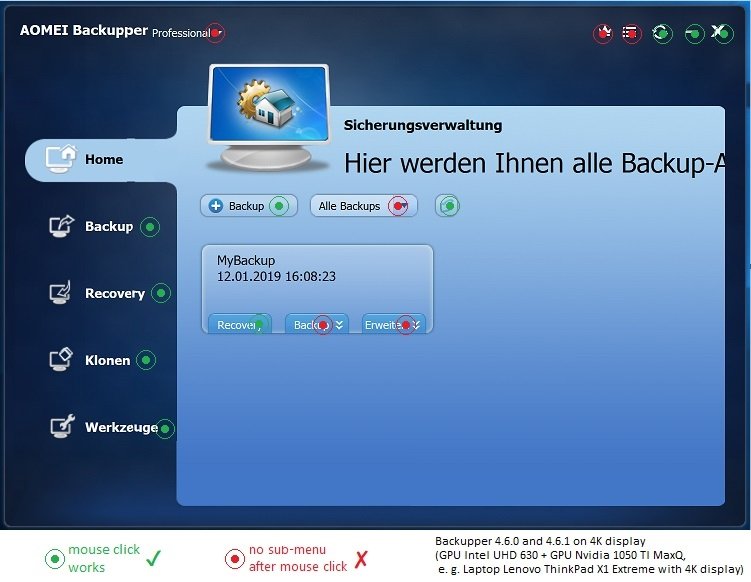
Windows 7 WinPE download
Thanks
Backupper Pro 4.5.1 Commandline
GPT to MBR Volume Lock Issue
Thank you!