During a manual full data backup of about 60GB to an 3TB usb3 external hard disk, my Windows 8.1 (64 bit) machine went to sleep. Shouldn't the program keep the computer from falling asleep?
Computer went to sleep during backup!
Backupper "portable" and 64bit PE files
I like Aomei Backupper a lot, thanks for this great program.
I like to run it on my own custom PE, if I put the service settings in boot.wim beforehand, and add AmCore.dll to the program files, the program almost runs like a "portable app". Of course, most other disk imagers are portable as well, so there's no reason Aomei couldn't be portable, too.
I have even "discovered" a way to make the *32* bit program files *fully* portable. For this, on an unmodified, standard PE, I copy 3 files to "windows\system32" (ambakdrv.sys, amwrtdrv.sys, ammntdrv.sys), then start "loaddrv.exe". After this, I can run Backupper.exe and it runs perfectly. This works in 32bit and 64bit PE (both use different sys and loaddrv files, obviously). I would like this opportunity to request once again that the "AmCore.dll" dependency be removed, why does a free product check for a license? But that is not the real issue of this question.
My main question is: How can I use the *64* bit Aomei program files (located in the WinPE64 subfolder), using the same method described above? I have this tested and working by using the "builder script" method (that is: insert the sys files "offline" into boot.wim and set the service entries in the registry). Again, using this method the 64bit program files are working fine.
I would, however, like to know why the "on demand" method describe above, doesn't work with the **64bit program files**. Here's what I've tried:
[A] (1) Boot a clean 64bit PE (2) Copy the 3 64bit sys files to Windows\system32 (3) Run the 64bit Loaddrv.exe --> Backupper will run, but can't backup dus to driver error.
[B] (1) Boot a clean 64bit PE (2) Copy 3 64bit sys files (3) Set the service settings by hand:
Reg.exe add "HKLM\SYSTEM\ControlSet001\Control\Class\{71a27cdd-812a-11d0-bec7-08002be2092f}" /v "UpperFilters" /t REG_MULTI_SZ /d "ambakdrv" /f
Reg.exe add "HKLM\SYSTEM\ControlSet001\Services\ambakdrv" /v "DisplayName" /t REG_SZ /d "ambakdrv" /f
Reg.exe add "HKLM\SYSTEM\ControlSet001\Services\ambakdrv" /v "ErrorControl" /t REG_DWORD /d "0" /f
Reg.exe add "HKLM\SYSTEM\ControlSet001\Services\ambakdrv" /v "ImagePath" /t REG_EXPAND_SZ /d "\??\X:\windows\system32\ambakdrv.sys" /f
Reg.exe add "HKLM\SYSTEM\ControlSet001\Services\ambakdrv" /v "Start" /t REG_DWORD /d "2" /f
Reg.exe add "HKLM\SYSTEM\ControlSet001\Services\ambakdrv" /v "Type" /t REG_DWORD /d "1" /f
sc create ambakdrv type= kernel start= auto binpath= "system32\ambakdrv.sys"
net start ambakdrv
This doesn't work either. Can you please look in to this matter and tell us how we can use the 64bit program files in a "clean" 64bit PE. The method works fine for 32bit program files, so I think it could work. The 64bit program files are there for a reason, aren't they? So why not explain how to use them in this (portable/ on demenad) manner. Also, please remove the AmCore.dll dependency. Any info would be greatly appreciated.
Best way to transfer system files to USB then to SSD
Hello I would like to know the best method to transfer the system (and program) files on my Windows 7 Pro tower to a new Windows 7 pro tower? I assume I need (and have) a 2T USB drive. But not sure about taking advantage of the cloning feature to use on the SSD => since it is going to the USB first?!... Thanks for any help!!
Welcome to Games Radar's circadian bang of
Welcome to GamesRadar's circadian bang of all things pertaining to the ever-growing acreage of bold music. Anniversary cavalcade will acquaint new sounds, games, composers and fan-made remixes of gaming's greatest aural achievements.AboveFinal Fantasy IV's "Battle With the Four Fiends" hits all the appropriate notesLast week, we discussed the accent of activity music in Cheap FIFA 15 Coins. This clue may be abundant to get you through accustomed encounters with Behemoths or Marlboros as you plan your way from boondocks to town. But a bang-up appointment requires something special.
It needs a song that sounds big and booming, a clue that feels just as important and ballsy as the angry beasts you’re about to face FIFA 15 Coins.Today’s bold music of the day covers all that and more, because this isn’t a clue for just any old bang-up fight, it’s the clue that plays if you face off adjoin the Four Elemental Fiends, one of the a lot of memorable and difficult appropriate bang-up fights in the history of the Final Fantasy series.
Disk Image schedule only works twice, then fails every time after
I have tried this 5 different times now. I set a schedule to perform a disk image on a daily basis (Incremental). After two successful executions, the image fails every time after that. I receive a 4101 error. Aslo if I tell AOMEI to check the backup, it tells me it is "Unabe to get the backup information because the image file does not exist. or can not be accessed, or has been damaged".
The image is being backed up to a NAS via Mapped Network Drive.
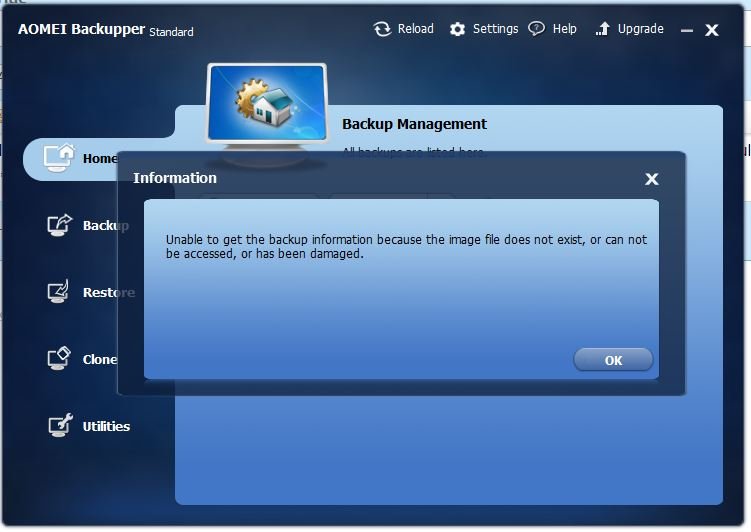
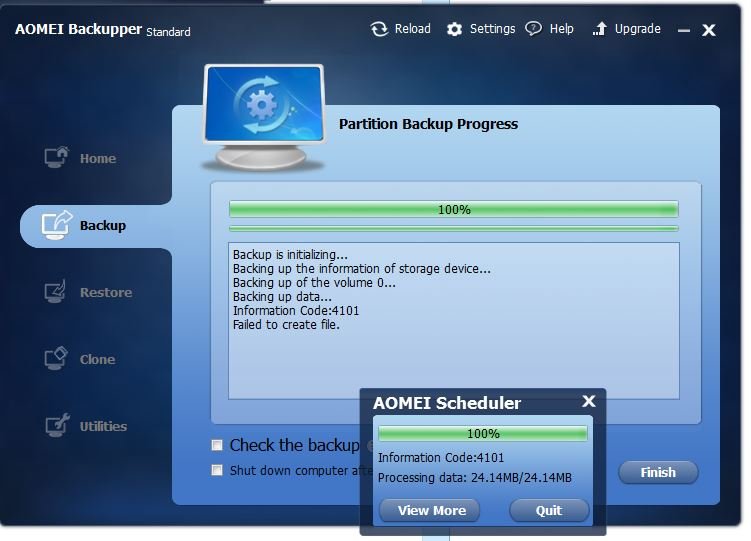
Backupper make double images by shedule
Sorry for my english. I have a problem with sheduled backup. I have a several folders to backup, which backuped in different images. Some of them, backup twice at a one time, some of them backup normal. Settings of shedule is equal.
WinPE USB Stick not booting
I've created a bootable USB stick using the Utility in Backupper. The stick is recognized in BIOS. I set the boot priority, but the PC still boots to the HDD. Also tried using Shift+Restart from within Windows, selecting the USB stick, but PC still boots normally. What am I missing in order to get the the PC to boot to the USB stick?
Recovery From External Backup Source
Hello Everyone and Happy New Years!
I'm fairly new to AOMEI Backup expecially using it with Windows 7, which I'm also new to. I made a restore from a backup and everything appears to be working okay, but with one minor irritation: The primary drive C now shows "a copy of c (C:)". Is there any way to change this back to the original C without reinventing the "wheel"? tia
cj
Anyone getting a Malware Warning?
I attempted to install AOMEI Partition Assistant Standard Edition 5.6
on a different computer, and Comodo reported that it detected
"cloudscanner.trojan.gen@2@1".
Backup stops after a few incremental backups.
Okay, so I scheduled Backupper to do a full backup and then a daily incremental backup. I set up a backup scheme to automatically delete old backup image files saved beyond five days and not delete the first image file of the first backup. Well, the backups have stopped about six days ago with no further versions and now I have one full backup and six incremental. I am sue I am not understaning the schedule/scheme and am wondering do I need to also have a weekly backup of the same drive? How do I get it to backup daily/incrementally and not keep backups that over a week old. Or, maybe this is how it's suppost to work?
Cloning Disks Won't Boot 1/2 of the Time
I use the Backupper to clone a HDD to a HDD and half of the time I clone, the clone will not boot. I clone from a smaller hard drive to a larger one and select "sector by sector" clone. I have noticed that it seems to be earasing the partition table. Suggestions?
Existing Backups from CD
When I boot from a CD/DVD (using Win PE) and connect a USB drive that has my backups on it, the main tab does not show the existing backups. Is there a way to cause the program to read the USB drive and list the existing backups? The only way I have gotten it to work so far is to go to tools and ask to verify a backup, I select each one and after selecting cancel the verify. Then they appear on the home tab. My main reason for doing this is to perform incremental and differential backups. It seems the only way to do it.
Thanks
Backup files as they are?
Hello!
I am looking for a perfect backup software, and I have to say that Aomei Backupper is the one I am about to choose, as it seems to work very well and doesn't seem to have any problems (or I haven't discovered them yet :) ).
However, there is one big thing that seems to be missing from Aomei Backupper: an ability to backup files and folders as they are in source disk, not compressing them to one .afi -file.
In general, I am very suspicious about backing up hundreds of files into one file that I cannot open without spesific software, in this case, Aomei Backupper. If it was zip file, or iso, for example, I would know I can open those files and see what there is inside, no matter what happens. Well, I guess I could live with .afi -format.
But, and this is the big BUT. I want to back up my files from my desktop computer to a network drive (WD My Cloud), and because I can access that drive with my mobile phone, I could (for example) browse my photos, or listen to my .mp3 files no matter where I am. My plan is that I further backup that network drive to separate USB drive every now and then for maximum safety.
But because instead of 1000 pictures, there is only one "pictures.afi" -file, I cannot browse through my photos at all.
So, I am wondering, is there any way to backup files as they are, or does AOMEI Backupper create ONLY .afi -files?
WinPE USB Stick not booting
I've created a bootable USB stick using the Utility in Backupper. The stick is recognized in BIOS. I set the boot priority, but the PC still boots to the HDD. Also tried using Shift+Restart from within Windows, selecting the USB stick, but PC still boots normally. What am I missing in order to get the the PC to boot to the USB stick?
It's all fun and games until windows refuses to boot !
Hey guys, first of all thanks for the great freeware !
My trouble
is that I want to migrate my OS from an old HDD to a new one, and it
works ! I can even reboot (for updates for examples) and that's awesome
but..........
When i shut down my computer and go to bed...On the
next morning, windows won't boot ("software or hardware change, "cant
boot.ini", "ntsf.sys" some stuff like that).
So everytime i reconnect the old one, and windows boot as if nothing happened.
I tried several times now and it still the same so if you could help me that would be great !
Thanks !
Aomei does not recognise external drive
I made a system recovery image on a 500gb external hdd. Now would like to restore it. I connected a new 3tb hdd and Aomei does not see it. The drive shows up in Windows and is operating normally. Aomei can only see the main C drive and the 500gb external hdd where the image is stored.
FIFA Coins fifa the real madrid winger
FIFA Coins fifa the real madrid winger
After
the 1969 70 season the last vestiges of buy fifa 15 coins and this
system slipped into the modern format of fifa coins and what is now the
NHL Draft which today is a hugely public event that is conducted with
much pomp ,buy fifa 15 coins and circumstance over two days including
prime national television coverage. It is in this system that the San
Jose Sharks will select their future stars ,fifa 15 fut coins and in
which they possess three picks in the top 60..
The Euro 2012 co
hosts were denied an equaliser in Tuesday night's 1 0 Group D loss in
Donetsk when of fifa 15 coins andficials failed to spot Marko Devic's
shot cross the line. Blatter who wants the International Football
Association Board to give technology a go posted on Twitter: "After last
night's match GLT is no longer an alternative but a necessity.".
But
despite repeated promises from government of buy cheap fifa 15 coins
andficials that Brazil would be ready there were problems at the
stadium: The lighting failed in one corner flickering of fifa 15 coins
xbox 360 andf on of fifa 15 coins xbox andf ,cheap fifa coins and
finally back on again after the late afternoon kickoff. Brazilian
organizers blamed a fault with the power supply ,buy fifa coins ps3 and
said it would be looked at before the next match..
Venus Williams
waited an extra day because of fifa 15 ultimate team coins and rain to
begin her bid for a record fourth gold medal in Olympic tennis then
defeated recent French Open runner up Sara Errani of fifa 15 coins for
sale and Italy 6 3 6 1. Serena completed a July sweep of buy fifa 15
coins ps3 and Poland's Radwanska sisters by beating Urszula in the
second round 6 2 6 3.
Fire victim identified Former Centre Co.
Athletic director pleads in theft cases Police continue shooting
investigation in Johnstown Fire blight causing problems for fruit
farmers 1 injured in Huntingdon Co. Lugris manages his family's Spanish
restaurant in New York City's Greenwich Village. He was one of fifa 15
coins and three players on the current team who played for Puerto Rico
during qualifying for the 1990 World Cup.
"A big part of fifa 15
coins ps3 and the decision was the experience I had in Frankfurt. All
the players were super nice and fifa 15 coins welcomed me from the
beginning. Navigate the Globe to locate top countries and buy fifa coins
xbox opponents among all 199 participating nations. Spectacular
Presentation: 2010 FIFA World Cup South Africa comes to life in
spectacular fashion with all the emotion and cheap fifa coins pageantry
of cheap fifa 15 coins and the of fifa coins online andficial tournament
including all 10 of buy fifa 15 coins andficial licensed stadiums.
His
namesake is like a margarita that took to the streets. It's got that
tequila flavor we've all come to expect from a Spanish sipper with the
spice that's so characteristic of fifa 15 coins and that cuisine.
Convenience store Police: Man identified in convenience store burglary
Man allegedly assaults girl at Blair Co. Homeless shelter Nearly a dozen
of fifa 15 coins and people receive Prince Gallitzin cross Casey Kasem
dies at age 82 Residents in Somerset Co.
Morrow said he could
have represented the green and fifa 15 coins for sale gold on many more
occasions but Australia were expelled from FIFA (soccer's international
federation) from 1958 1966 because of cheap fifa 15 coins ps3 and the
defection of cheap fifa 15 coins ps3 and the FK Austria club side.FK
Austria toured Australia in 1957 and buy fifa 15 coins on their return
in 1958 decided to stay. Because the Australian Federation allowed them
to play without clearances FIFA kicked them out.It meant the only Test
matches Morrow got to play were against New Zealand in 1958 and cheap
fifa coins xbox Scotland which included a young forward called Alex
Ferguson in 1966.hile representing his country and fifa coins online
winning a bronze medal at the Olympics will always be the highlight of
fifa coins ps3 and his career the induction into the Hall of cheap fifa
15 ultimate team coins and Fame along with well known recent players
Robbie Slater and cheap fifa 15 coins ps3 Craig Johnston was not far
behind."It's the culmination of cheap fifa coins and a 32 year career,"
said Morrow who moved to Alstonville from Newcastle three years
ago.Making his induction all the more special Morrow gave his medallion
to his mother in dedication to his sister Janette who died of fifa 15
coins xbox and cancer three years ago to the day.
Create Image of Bootable USB
Hi ....
using Backupper Standard 2.0.2 FREE edition, how can I create a bootable image file from a bootable USB drive.
I have already used Backup >>>> "DISK OR Partition" option but the boot sector was not copied when i did restore on the different USB drive.
Thank you for your help.
The file in an image file can not be mounted or explored
While using AOMEI Backupper, I am confused with its behaviour. Let me explain:
The files generated by Backupper tend to fill up my storage quickly. So I go to explore the image and when I navigate to the last backup file it gives me a pop-up that says "The file in an image file can not be mounted or explored".
Here is something to note:
When I use the "Advanced" dropdown in the "Home" panel, I can select "Explore Image" where I will be presented with backup time points to explore. However, all the backups in Windows explorer are not in the "Backup Point" panel/window.
So I select "Utilites" and navigate thru "Explore Image" to the "Path" option where I then select the last backup file in the storage drive for this backup. But, when I do I get the pop-up that says: "The file in an image file can not be mounted or explored".
Any help on this would be great - thank you.
Getting an error 4099 when trying to restore files.
I made a full file backup and formated my pc. Now I cant restore my files. Help!