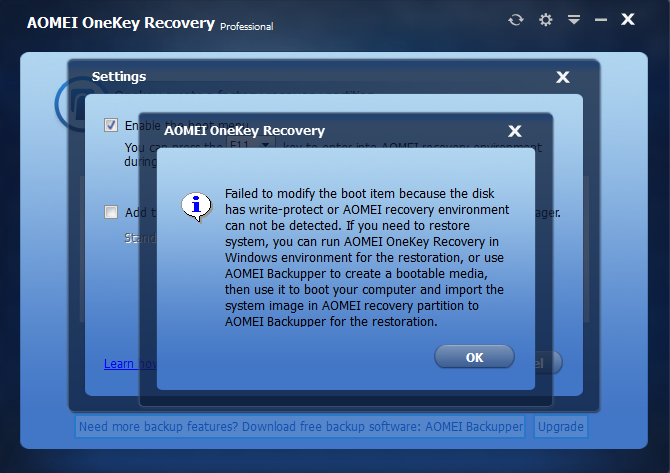Hallo Ihr Lieben! Ich hoffe es gibt auch Antworten auf Deutsch, habe nichts gefunden. Mein Englisch ist sehr schlecht.
Ich habe einen Rechner mit Windows 7, 64 bit, 9 GB Ram, Nachgelagert ein externes Festplattengehäuse mit 2x 6 TB Festplatten , auf denen bisher gesichert wurde. Bisher lief alles gut. Beim Startversuch des Backupprogrammes sagt es mir nun neuerdings immer wieder:
"Die aktuelle Version unterstützt keine portable Version. Wenn Sie eine portable Version verwenden möchten, wählen Sie bitte Technican Plus Edition."
(The current version does notsupport portable version. If you want to use a portable version, please select Technican Plus Edition.)
Ich nutze die Professional Version. Die Änderung ist mir unerklärlich. Somit startet das Programm nicht. Spiele ich die Urversion (Version unbekannt, aus Jan.2017) wieder auf und registriere mich, läuft es einmal, dann ist Schluss. Mit dem neuesten Update genauso. Ich habe nirgendwo im Netz was gefunden. Könnt ihr mir helfen ?
gr. matz