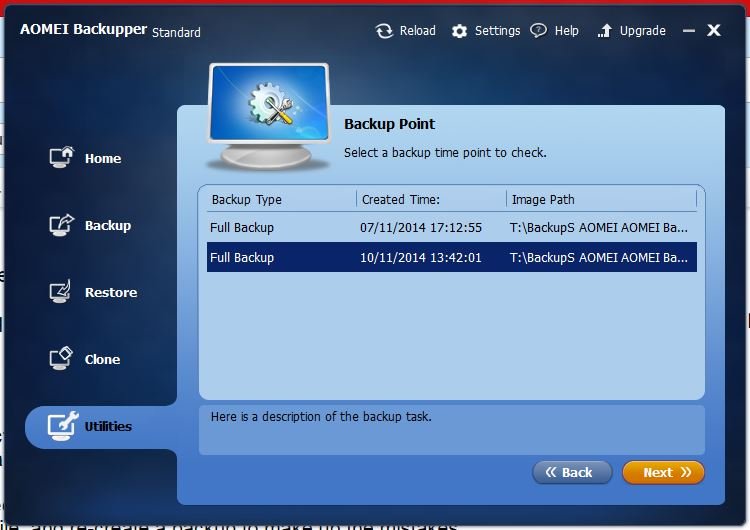Greetings from France!
I have tested your product quite a bit, and it's becoming a good piece of software, it might become the next generation backuping programs and take the place of ghost and true image which are the most famous leader to me.
I am an IT Technician, and I redo tons of computer a day, so I know what common people wish for their home software and what IT Technician wish to.
First, let me tell you some things should be improve if you can:
- Easyness of interface....THINK!! also, try to make see the interface to a noob, he must figure out easily how to deal with your program...... for example: dont create a folder in which the image is....ask for the name of the file after i have selected where to put the image (like in other tool), create the image directly where in the drive i pointed to....seems much more logical and what if I want the file Strictly on the root??
- Loading time of the program on usb key, if possible....consider to do a "light" version of AOMEI Backupper to load with the strict necessary!!
- better compression rate of the image to keep space and harddisk
- On the winpe with your programs put a few often needed tools to please IT technicians:
A43 file management utility, Checkdisk command, SFC Command, tools to recovers, we sometime don't want to have to reimage,and we are please if on the same cd or usbthumbdrive! see SPOTMAU CD RECOVERY for basic useful utility, seems easy to do the same and have something that saves the day ^^
- Making a downloable ISO from your site to burn on disk would be sooooooo less painful, because i couldn't manage to create one with your winpe builder (seems buggy on windows 8.1...???)
Your true competitor is true image 2014, so the goal is to be Better than THEM.
 My policy has always been to keep my data on a separate partition from
My policy has always been to keep my data on a separate partition from