Huge Image File Size
AOMEI Backupper Pro - Invalid Licence Key
I purchased a copy of AOMEI backupper Pro about two years ago with a lifetime Licence Key. I had a problem with my PC and had to rebuild it. I have installed version 4.0.6 which worked initially. The trial version has expired and when I try to enter my Licence Key I get Invalid Licence. My licence key, is supposed to be a lifetime one.
I reported this to their support email address and they said they have reset my licence but its still reporting the same Invalid error message.
I have escalated to their complaints team but so far I have not had a response which is really frustrating.
Does anyone know if AOMEI have a telephone number so i can call them?
Regards
Steve
AOMEI Backupper fails to create bootable media
A few hours ago I have installed AOMEI backupper in the brand new Windows 10 computer, the installation was fine, I was able to create a bootable USB media, I restarted from that USB drive and I did backup the main HDD without any issue but when I rebooted the computer and tried to create another bootable USB media, it does nothing just after I selected the USB drive. Since then I am not able to create any bootable media (USB drive, export ISO, etc.), once I have selected the options it goes directly to the Utilities menu.
The Windows XP computer has installed Backupper 3.2 so I upgraded to the new version, 4.0.6. Now this computer is not able to create bootable media (nor USB nor ISO images).
Thank you for your help.
P.S. In both computers I have downloaded the WinPE enviroment as requested but it makes no difference.
PE Builder and SDXC Card
I have used PE Builder to create a bootable USB flash drive and have included the appropriate driver for the card reader. The intention is to save Backups to the external card rather than a separate USB disk drive.
Unfortunately, the card reader does not appear as one of the available devices when running under WinPE from the USB flash drive. External USB disk drives are shown correctly.
Using the SDXC card would be very convenient, as it would provide a compact and portable recovery solution.
Backupper PE (WIN10) - EXT3 Partition Disk to Image FIle, Not Intelligent Sector Backup
I have checked that Use VSS is selected along with Intelligent Sector Backup enabled.
The backup Processes the entire 250GB of the disk rather than just copying the used sectors. Is this correct behaviour? This didnt't happen with copying a windows HDD to image file. The resulting image file from the Linux partitions 3.22GB is tens of gigabytes in size.
Insufficient Space Error
Import images from backups
Aomei,
I have a following scenario where on the hard drive I have a backup called "Windows 8.1_X86 (VHD)" and on the other computer plus a hard drive with the same backup.
It turns out that if I open the backup via network on this second computer does not appear in the task list unless, I delete the task from the first hard disk.
Network Morality can not have the same name in the case of "Windows 8.1_X86 (VHD)" in different places in the Backup Manager task manager.
Cloned HDD doesn't boot, just an "f" on screen.
Thanks for your unbelievable program, I cloned two computers without a problem, but now I'm getting a headache with the last one.
It is a Dell Optiplex 740 with Windows XP Pro Version 2002 Service Pack 3.
I open the program and start and finish the clonation without a problem or any error, but when I change the HDD for the new cloned SSD and turn on the computer all I get is an f on a black screen.
Attached is an image of the structure of the cloned disk as maybe the problem is there.
Any help is appreciated as it's an important computer for me with a really old HD that could stop working at any time.
Best regards to all.
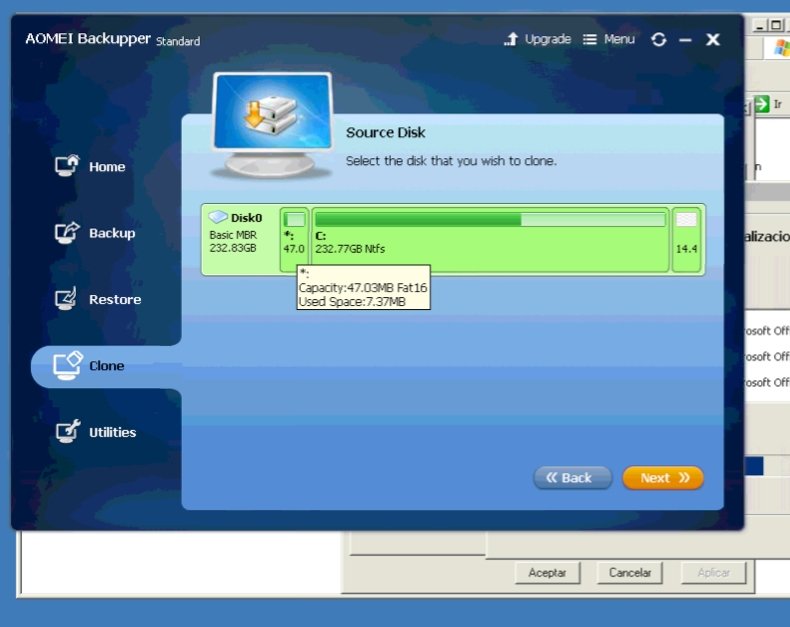
Aomei One Key Backup update
Backupper window suddenly scaled too big...can't resize, can't move freely, can't see
Haven't used it in about six weeks, but when I did today, it was WAY too big and pixelated-looking...couldn't see everything in the window...it's almost like the DPI settings for *this app only* got all jacked up....every other app in my Windows 7 install works fine for me. I use a 14" laptop with the display extended onto a larger 23" external monitor, but when I tried to drag the Backupper window to the external monitor, it wouldn't let me move it above roughly the vertical halfway point of the monitor, so I still couldn't see much of anything inside the window.
===============
Steps taken:
Changed Compatibility Mode to "Windows 7"
Tried running as Administrator
Uninstalled 3.0 with Revo Uninstaller on most aggressive settings to completely remove traces, downloaded latest Backupper 3.2, installed, but no success. (Looks like Revo didn't really do much, since I still had my backup sets and settings intact in the new 3.2 version of Backupper.)
================
The only way I've been able to make it work is to temporarily change my display settings to use *only* the larger 23" external monitor, and even then this window barely fits on the screen. Interestingly enough, after I checked and unchecked the new Large Window Size option in Backupper and restarted it a couple times, it has now finally returned to its normal window size/scaling, BUT it still won't move freely on the external monitor no matter what I do.
Not the end of the world, but maybe you should look into this issue going forward...
Thanks!
Windows to go creator setup error
Hi guys,
I'm trying to use the Windows to go creator in AOMEI partition assistent to create an windows 8.1 Enterprise windows to go stick.
I'm using a 128Gb SSD flash drive to do this. Therefore i can't use the original windows to go wizard from microsoft since this drive is not a MS certified drive.
Problem i'm running in to is that when using the windows to go creator the formatting goed ok, but when it starts installing the .WIM file after around 1-2% it stops en gives me an error message "Setup failed" with no further information.
When I take a look on the drive after the error i only see two folders (PerfLogs and Program Files, the last one only filled with a few folders but no files).
I tried a few other USB drives, I even tried an actual MS certified W2G drive en tried the same on other computers but still the same error.
So my question is, what am i doing wrong or what haven't i tried yet?
Hope to hear from you soon.
Chris
Pesky W10 error 1450 when using a network attached disk
When I use a different back up options on a network attached disk, I get the "Unknown" 1450 error from the Professional version.
I've tried all the solutions Google can find, including changing the Registry, to no avail.
Within seconds of starting the backup, I get this:
Backup is initializing...
Information Code:1450
Unknown Error.
With a File Backup, the (empty )directory (MyFileBackup(xx) on the target drive is created, so there seems to be no issue connecting or with access rights.
When I try the same File Backup on a USB connected disk, everything works.
A System Backup, a Partition Backup or a File Sync to the same network drive terminate with the 1450 error, but a Disk Backup works OK, go figure...
I used a W10 created drive (X:\) as the target destination and also created a NAS connection using the AOMEI software, I can browse fine, but backups using either one as the target result in the 1450 error.
My PC has been working flawlessly with many network attached drives, computers and what-have-nots. For that reason, I doubt if the problem is with my network drivers. I used CCleaner, among other tools, to check for registry issues. I also get a clean result when I use SFC /SCANNOW on the OS disk.
I'm not sure if the problem is with AOMEI software or W10, can anybody shed some light on this problem?
Tks!
System backup defaults to Disk 0 (but boot drive is on Disk 2)
 . I had an AOMEI system back up from yesterday, so bought a 1TB HD and made two partitons 100GB and 900GB. Finally got the image on and booted (long bad story).
. I had an AOMEI system back up from yesterday, so bought a 1TB HD and made two partitons 100GB and 900GB. Finally got the image on and booted (long bad story).

Unable to Access Files on Mounted Image due to Security
I did a system backup before a Windows upgrade. I can mount the backup image but when I attempt to click the users folder, access is denied. Message pints me to change permissions, which I attempt to do but then get "write protected" errors on every folder since the mounted image is read only. When I tried to do a restore, it doesnt allow file level restores so cannot get files restored! How can I get around this and more importantly is the root cause doing a system backup?
Thanks !
Linux version of Backupper bootable media does not detect my backup drive
Created Linux bootable media for recovery on USB flash drive. Boots OK but it does not detect my external USB drive.
Tried with the PE version and had no problem apart from the slow boot time compared to Linux.
Any suggestions would be helpful.
Backup a system to the USB media?
Problems to explore image at SSD
We have Windows Server 2016 and Aomei Server Edition 4.1.0
We made Differential Backup of all our drives.
I can Mount all drives from Backup. But i can not explore the Backup Data from our SSD RAID.
Standard HD Data is working.
If I want to explore the drive by use of Windows Explorer: I can Error message:
You must Format the fixed disk, bevore you can use it.
Any ideas?
Greetings Thorsten
AOMEI Backupper Pro: claims to install C Drive disc clone onto new computer with different hardware
Reliable USB stick UEFI Booting
Windows to go creator setup error
Hi guys,
I'm trying to use the Windows to go creator in AOMEI partition assistent to create an windows 8.1 Enterprise windows to go stick.
I'm using a 128Gb SSD flash drive to do this. Therefore i can't use the original windows to go wizard from microsoft since this drive is not a MS certified drive.
Problem i'm running in to is that when using the windows to go creator the formatting goed ok, but when it starts installing the .WIM file after around 1-2% it stops en gives me an error message "Setup failed" with no further information.
When I take a look on the drive after the error i only see two folders (PerfLogs and Program Files, the last one only filled with a few folders but no files).
I tried a few other USB drives, I even tried an actual MS certified W2G drive en tried the same on other computers but still the same error.
So my question is, what am i doing wrong or what haven't i tried yet?
Hope to hear from you soon.
Chris