This is my first post so I hope I have followed conventions. My apologies if not.
I have just Clean Installed Window 10 Pro (x64). Aomei Backupper Standard Ver 3.1 is installed (replacing 3.0)
My used for many year Acronis True Image Home is not compatible and can be
problematic so I decided to try out Aoemei Backupper Standard and have been able to make safe backups and successful Restores several times.
I am VERY impressed with the product which is much easier to use than the Aconis app, but I have
come across 2 issues that I do not understand what the problem is and I am
hoping you will advise me of the solution.
Issue 1
When I RESTORE I select a previous System Backup and when I proceed a Window comes up offering me to
Restore using Windows PE or Linux (Windows PE is set as the Aomei Default)

I accept the Default of Window PE and click Yes
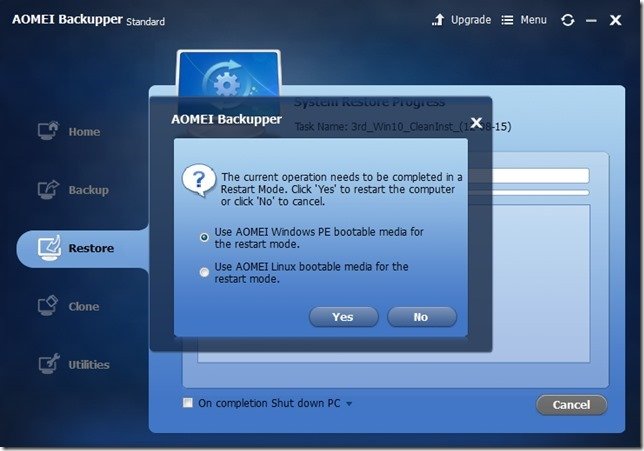
All goes as normal UNTIL the PC re-boots. It seems to be working normally,
saying loading files .and I see the split second flash of a window etc. BUT then instead of
the Aomei Backupper screen appearing next (and the Restore automatically
starting) a Windows 10 screen appears asking me what language my Keyboard is.
When I select the language it runs the normal Windows 10 boot up and logon and I am back with my current Windows 10 System Drive that
was there BEFORE I tried to Restore a previous version.
This has happened 100% of the times with both Aomie Backupper Standard 3.0
and 3.1 the several times when I accepted Restoring with Window PE default
option.
Please Note: Every time when I restore and I ignore the
default selection and select “Use Aomei Linux bootable media for the
restart mode” the Restore always has worked 100% perfectly.
I am hoping someone can explain or advise why the default option of “Use Aomei Windows PE
bootable media for the restart mode” fails 100% of the time when Restoring from
within (not by an Aomei bootable disc) a Clean Installation of Window 10 Pro (x64)
Issue 2
After the successful RESTORE of a Previous Backup (using the Aomie
Backupper Standard “Use Aomei Linux bootable media for the restart
mode” option the names of the System Reserve partition and my 0 System Drive ( my C: partition) are always
changed.
As you can see in the first image above, the name labels were
System Reserved and 0 SYSTEM DRIVE were
correct but after a Restore starting within Windows 10 using “Use
Aomei Linux bootable media for the restart mode” this names have
been changed by Aomei Backupper Standard to System R
and 0 SYSTE
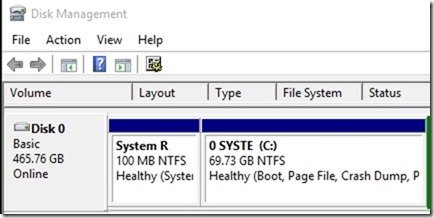
Why has Aomei Backupper Standard cropped the name labels of these 2
partitions? Is this a limitation of using Linux restore option (surprised if so, as my Acronis Product also used Linux and did nto have this issue)?
Hoping someone can advise and help. Many Thanks and Kind regards to all